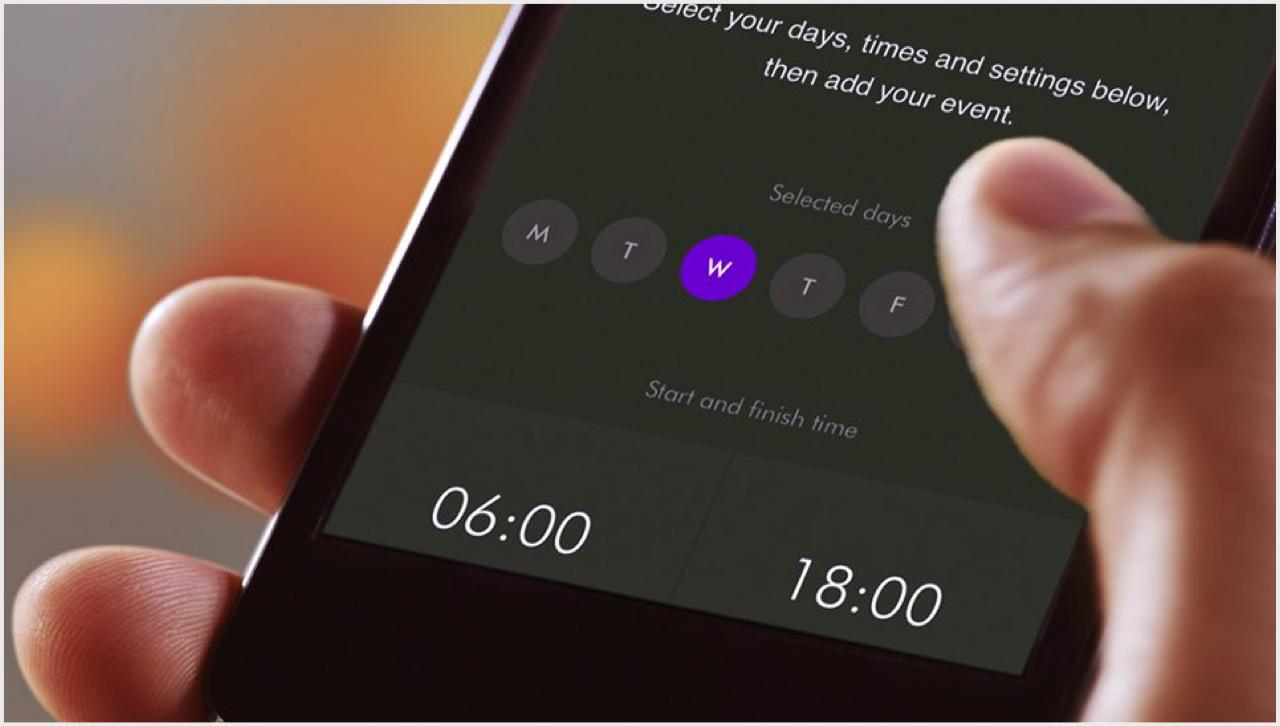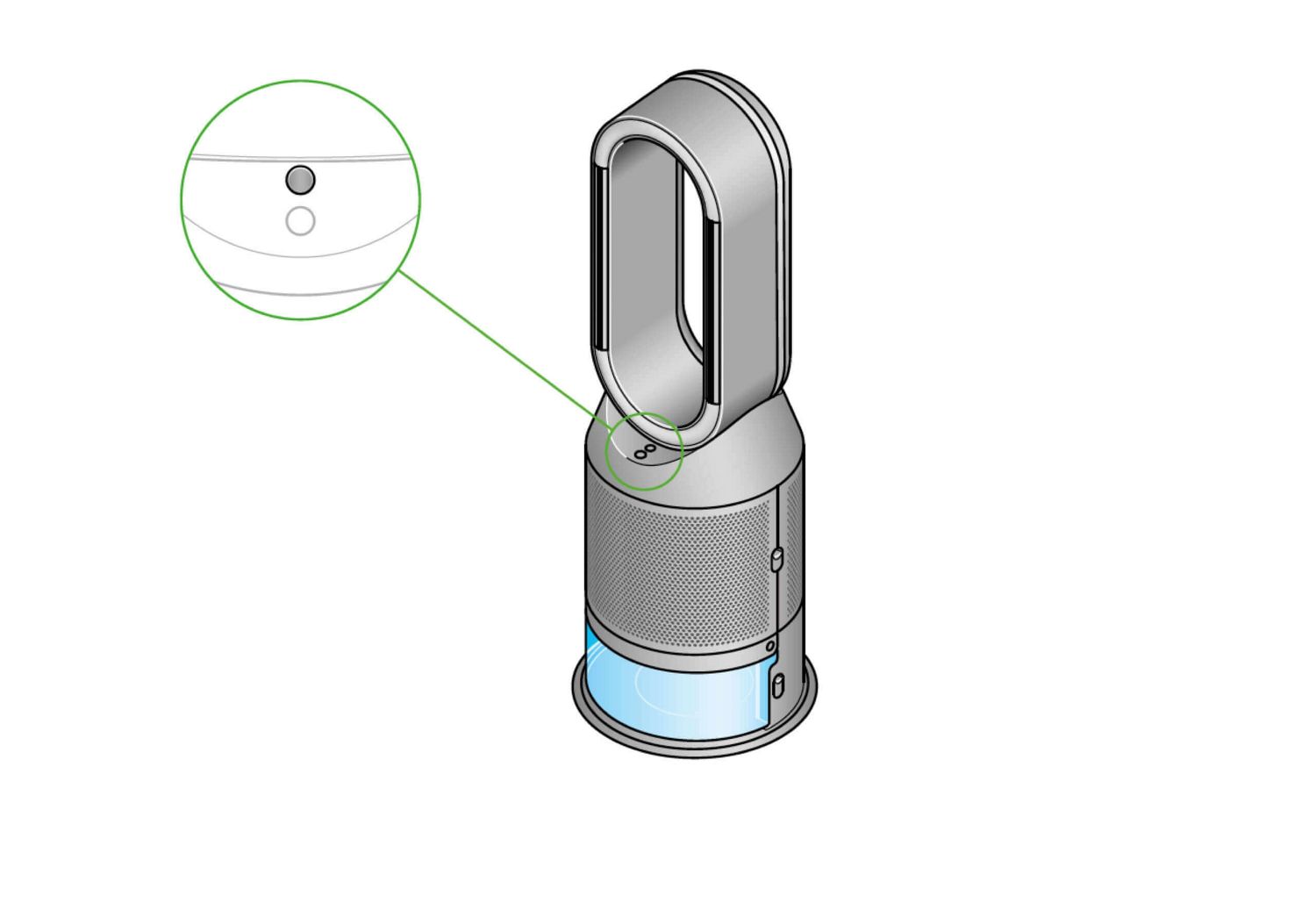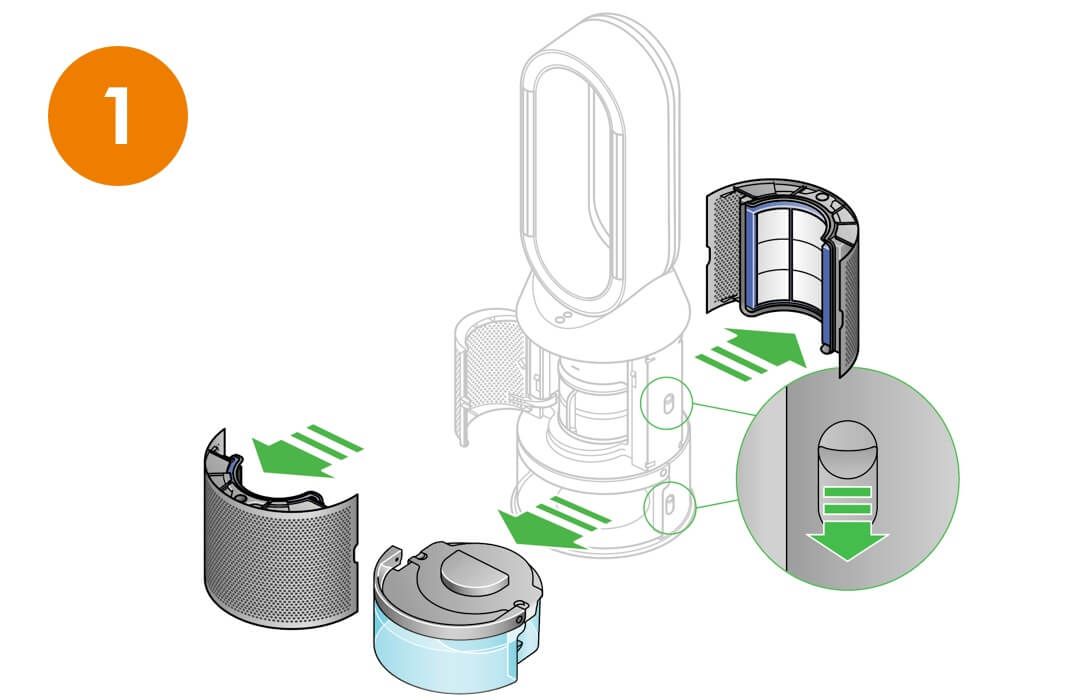Å komme i gang
Du kan komme raskt i gang med vår steg-for-steg-guide.

Du kan gjøre mer med Dyson Link-appen
Med Dyson Link-appen kan du overvåke og kontrollere luftrenseren, luftfukteren og viften din – uansett hvor du er. Den gir deg også beskjed om når det er på tide med en Deep clean-syklus. Last ned appen hvis du ikke allerede har gjort det, og få flere funksjoner og de nyeste oppdateringene.
Dyson Link app rated 4.4 out of 5 (average as of November 2020)
App-tilkobling
Følg disse tre enkle stegene for å koble maskinen din til Dyson Link-appen.
-
Steg 1
Last ned Dyson Link-appen¹, åpne den og velg «Add machine» i menyen. Velg maskinen din.
-
Steg 2
Hold den mobile enheten din ved siden av displayet på maskinen. Dette gjør at maskinen din kan oppdage enheten.
-
Steg 3
Trykk på Standby-knappen på maskinen din for å aktivere paringsprosessen. Følg så instruksjonene på skjermen for å fullføre sammenkoblingen.
Å bruke maskinen din
-

Automatisk rensing og fukting
Når begge Auto-modusene er valgt, vil maskinen automatisk overvåke luftkvaliteten og fuktigheten for deg. Du kan slå dem på med Auto mode-knappene på fjernkontrollen eller ved å bruke Dyson Link-appen¹.
-

Airflow-moduser
Du kan enten bruke fjernkontrollen eller Dyson Link-appen for å endre Airflow mode¹. Velg mellom Fan mode, Diffused mode og Breeze mode. Se videoen for å lære mer om hver Airflow mode.
-

Night mode
Du kan skru på Night mode med fjernkontrollen eller Dyson Link-appen¹. Da vil maskinen bruke de mest stillegående innstillingene og en dimmet skjerm.
-

Sleep Timer
Hvis du vil stille inn maskinen til å slå seg av etter en valgt tid, trykker du på Sleep timer-knappen på fjernkontrollen eller i Dyson Link-appen. Velg deretter hvor lenge du vil at maskinen din skal være på.
Nyttige tips for best ytelse
Bruke Dyson Link-appen
-

Sett og glem
Se sanntidsdata eller historiske luftkvalitetsdata uansett hvor du er, eller sett og glem med forhånds 7-dagers planlegging.
-

Øyeblikkelig kontroll
Nå får du tilgang til de primære kontrollene på startskjermen, inkludert strøm, viftehastighet og temperatur.
-

Hjelp er tilgjengelig
Er du ikke sikker på hva NO₂ eller VOC er? Finn øyeblikkelige svar på spørsmål om luftkvaliteten i appens hjelpeavdeling.
-

Viktige varsler
Motta nyttige påminnelser når det er på tide å kjøre en dyprengjøringssyklus, eller bytte kombinasjonsfilter.
Slik tolker du ikonene på skjermen
Ikonene på den innebygde LCD-skjermen viser deg hvilke forurensende stoffer som er til stede, og rapporterer dem i sanntid. De gir deg også informasjon om luftfuktighet og filterliv, og gir deg beskjed når det er på tide med en Deep clean-syklus.
-
Innendørs Air Quality Index (AQI)
Viser luftkvaliteten de siste 12 sekundene eller de siste 24 timene.
-
Formaldehyde (HCHO)
Displays particles of formaldehyde, a volatile gas that can emit for years from household flooring and furniture.
-
Partikler PM 2,5
Maskinen din registrerer mikroskopiske partikler som er mindre enn 2,5 mikrometer, inkludert røyk, bakterier og allergener.
-
Partikler PM 10
Maskinen din registrerer partikler som er mindre enn 10 mikrometer, som pollen, støv og husdyrflass.
-
Flyktige organiske forbindelser (VOC)
Maskinen din oppdager gasser som frigjøres fra en rekke kilder, for eksempel aerosolsprayer og luftfriskere.
-
Nitrogendioksid (NO₂)
Maskinen din oppdager oksiderende gasser som NO2, som frigjøres ved forbrenning. Inkludert sigarettrøyk, stearinlys og bilutslipp.
-
Innendørstemperatur
Viser romtemperaturen.
-
Relative humidity info screen
Shows the current humidity level in your room.
-
Luftfuktighetsskala
Viser den nåværende luftfuktigheten i grått og målet for fuktighetsnivået i blått.
Humidification dial
Shows the current room humidity in grey, and the target humidity level in blue.
-
Fukter til et mål på 50 %
Viser maskinen som fukter luften for å nå et mål på 50 %.
Humidifying to 50% target
Shows your machine is humidifying to reach the set 50% target.
-
Fuktighetsmålet er oppnådd
Viser at fuktighetsmålet er oppnådd.
Humidifying to Auto target
Shows your machine is humidifying to reach the Auto target.
-
Fukter til et automatisk mål
Viser maskinen som justerer innstillingene etter temperaturen og fuktigheten i rommet.
Humidification target met
Shows your humidification target has been met.
-
Humidification target lower than room humidity
Shows your target humidity is less than the current room humidity.
-
Filter life
Shows how much filter life remains on your combination filter, so you know when to replace it.
-
Evaporator status
Indicates how full the evaporator is with limescale, and how soon a Deep clean cycle is required.
-
Refill tank
Shows it's time to refill the water tank.
-
Wi-Fi
Shows the current status of connection to the Wi-Fi network.
-
Understanding pollutant levels
When a pollutant causes the air quality to drop, the relevant icon will appear on the LCD screen. The coloured bar on the left of the screen will indicate how much of the pollutant is present, and will continually update as your machine purifies the air.
-
Good
When the green section of the coloured bar is highlighted, your machine is detecting a very low level of the type of pollutant.
-
Fair
When the yellow section of the coloured bar is highlighted, your machine is detecting a moderate level of the type of pollutant.
-
Poor
When the orange section of the coloured bar is highlighted, your machine is detecting a high level of the type of pollutant.
Very poor
When the red section of the coloured bar is highlighted, your machine is detecting a very high level of the type of pollutant.
Extremely poor
When the dark red section of the coloured bar is highlighted, your machine is detecting an extremely high level of the type of pollutant.
Severe
When the purple section of the coloured bar is highlighted, your machine is detecting a severe level of the type of pollutant.
Maintaining your machine
How to run a Deep clean cycle
The monthly Deep clean cycle removes limescale from your machine's water system. Your machine's LCD screen and the Dyson Link app will let you know when it's time. You'll need 150g of citric acid, then follow the steps in our video guide or user manual.


We recommend only using citric acid when running a Deep clean cycle. It's a safe, natural cleaning agent, and is widely available.
The cap on the water tank contains power connections. When you fill the tank or run a Deep clean cycle, make sure the cap is completely dry before refitting.
-
How to change your filter
Find out how to monitor and replace your combination filter in our video guide.
-

Frequently asked questions
How can Auto mode help me achieve the most comfortable humidity level?
The most comfortable humidity level varies depending on the temperature.4 In Auto mode, your machine constantly monitors air quality, automatically adjusting airflow to reach and maintain the most comfortable humidity level.
How often does the filter need to be changed?
The combination filter needs to be changed every 12 months, based on 12 hours’ use a day.
How long can my machine humidify for?
With a full tank, your machine can humidify continuously for up to 36 hours in fan mode 1.
Can I switch off humidification?
Yes. The machine works as a purifier humidifier fan, or just a purifier fan.
How often should I run a Deep clean cycle?
This depends on the water hardness where you live. The machine prompts you to run the cycle once a month in hard water areas. It prompts you less often in softer water areas. You can select your water hardness with the Dyson Link app.¹
Will the humidifier overheat if it runs out of water?
No. It has a sensor to detect if it’s out of water. The screen alerts you to refill your water tank when needed.
Can multiple app users share the same machine?
Yes, an unlimited number of app users can control a single machine. The machine will only ever choose the most recent update. For example, if more than one person was updating the scheduling, the most recent change will be the one the machine progresses with.
Where should I place my machine?
Your machine is engineered to purify and humidify single rooms, so you should use it where you spend the majority of your time at home.
When placing the machine, make sure there's at least a few feet of clearance on all sides, so that the air can circulate effectively. Place away from radiators, draughts or air vents. Turn air conditioning off, and keep doors and windows closed during use.
Should I change the fan speed for different times of the day?
If you need a quieter environment, set your machine to fan speeds 1-4, or consider selecting Night mode. Your machine will then use its quietest settings, with a dimmed display.
Should I change the fan settings in different seasons?
Increasing airflow will create a cooling effect using purified air, so you may find it beneficial to change your purifier's speed settings as the temperature changes. For personal cooling in summer, use settings 4-10. In colder periods, enable Diffused mode. It projects air through the back of the machine, to avoid unwanted cooling.
Does the LCD display stay on throughout the night?
If you're concerned by the brightness of your purifier's LCD display, consider enabling Night mode using your remote control or the Dyson Link app. During operation, a small moon icon indicates that your purifier is on, but the main display turns off after 10 seconds to help avoid sleep disturbance.
How do I know when my purifier humidifier fan is in Auto mode?
If Auto mode is enabled, AUTO will be illuminated on your machine's LCD display. When purifying the air, AUTO will be in white. When the air in the room is purified, it will turn green and your purifier will remain idle until pollutant levels rise.
How long should my machine be turned on for?
Your purifier humidifier fan's auto mode is designed to manage the air quality in your home without you having to operate the machine – so it's only on when it needs to be. If you or someone in your home suffer from allergies or respiratory illnesses, we particularly recommend using Auto mode.
Should I keep my windows open or closed?
Your purifier works most efficiently in a sealed environment – opening the windows can allow more pollutants to enter the air in your home, which means your machine will take longer to work.
3 Source is from ‘humidex’ released by ‘Environment Agency, Canada’
Replacement parts
-
120 kr
-
360° Glass HEPA+Carbon-filter til luftrenser.
360° Glass HEPA+Carbon-filter til luftrenser.
Delenummer 965432-01
360° Glass HEPA+Carbon-filter til luftrenser, kompatibel med: HP04, HP06, HP07, HP09, HP10, TP04, TP06, TP07, TP09, TP10, PH01, PH02, PH03, PH3A, PH04, DP04 HP7A, TP7A, TP11, TP12, HP11, HP12, PH05
940 kr
-
Deksel til pumpesøyle
Delenummer 970754-01
Ekstra deksel til pumpesøylen til din Dyson luftrenser og luftfukter.
Ikke på lager for øyeblikket
40 kr
¹Requires device to run app, Wi-Fi or mobile data, Bluetooth 4.0 support, and iOS version 10 or Android version 5 (or above). Standard data and messaging rates may apply.
²Download from the App store or Google Play.
³Refer to the Dyson Link app for compatible voice services.
4Source is from ‘humidex’ released by ‘Environment Agency, Canada’
Google is a trademark of Google LLC.